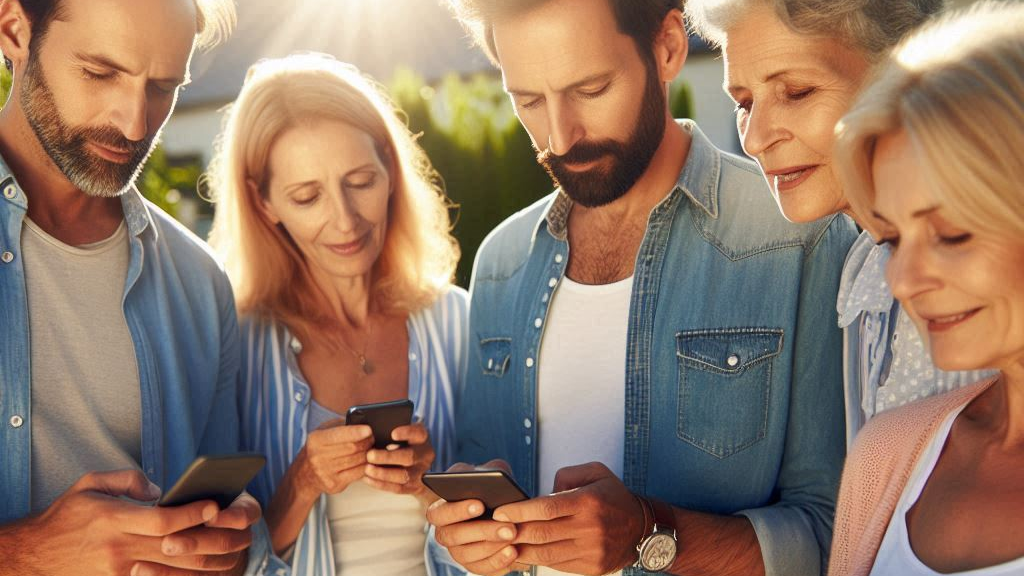5 must have Apps for Midlifers
As Midlifers, some of us didn't have computers when we were young, so the technological advancements we've seen in our lifetime have been phenomenal. It’s important not to feel overwhelmed by technology but to embrace it and figure out how it can improve your life and which Apps you need. You can ignore the rest.
This image of Midlifers has been created using AI. See note at the end of this blog for instructions on crafting your own AI images.
Use Technology to enhance your life
The first home computers were launched in the 1970s, became more common in the 1980s, and then took off in the 1990s as the internet got faster and more reliable.
Technology has brought incredible advancements that have improved our lives in countless ways. We should look at Technology in terms of how it can make our lives easier and simpler, even if it takes us some time to adjust to using a new app or piece of equipment.
It’s natural to have concerns about new technologies, such as AI, but with responsible development and ethical use, we can harness its potential for our own benefit.
The key is not to turn your back on technology. Otherwise, in 10 years time, you will feel left behind like many of the older generation do, particularly with AI on its way!
Having someone around you who can show you how to set things up and explain how to use them is very beneficial. I consider myself fairly knowledgeable about technology, and I can usually figure out how to use something, however, I think clever IT geeks often make things unnecessarily complicated. Every app created should have a non-IT person in the development room to ensure it is simple to use and logical in its functions.
There are hundreds of apps available, covering everything you can think of. However, here are my top 5 suggestions for the essential apps for everyday use that Midlifers should find useful. Most people should be familiar with most of these apps. They're all free to install, with no adverts popping up while you use them.
The exact app name will depend on your phone, Android, Apple, etc. So choose the one that suits your phone, or you like the most.
No 1 – Digital wallet
Such as Google Wallet, or Apple Pay.
Everyone knows about them and most of us use them, but I still have some Midlife friends who don’t want to convert to using them. They don’t like the idea of spending money by tapping their phone and worry about getting stressed trying to use it in a busy shop and it not working properly, with everyone around them staring and tutting!
It is much easier than having a physical wallet with cards and cash. You can also easily transfer money to family or friends. If you are not comfortable downloading a new app, get someone you know to help set it up with you, and then go with them and use it for the first time. After this, you'll be fine and will never go back.
From my experience, if a payment doesn’t go through, it's usually the machine’s fault, not yours. Don’t stress about it, just ask the person at the counter to help, until you hear the reassuring ‘ping’ that confirms the transaction.
Having a digital record of your payments can also make it easier to manage and control your finances. It is also safer and more secure than carrying cash or cards around.
No 2 – Digital Assistant
Such as Google Assistant, or Apple Siri.
This is my favourite feature on a phone. Having your own personal assistant at your fingertips to answer any questions, remind you of your appointments, or provide the latest weather forecast is fantastic.
Simply tap the button and ask anything. It's correct most of the time! If you have a poor memory or like to have instant information, it’s a lifesaver. If you’re into music and hear a song you like, it can identify the artist, and show you where to download it.
If you feel awkward talking into your phone and asking it questions in public, start using it at home, until you get used to it. Soon enough, you’ll be using it in public without caring what others think, unless it’s for a very personal question!
No 3 – Instant Translation
Such as Google translate, or Apple translate.
Imagine travelling to a foreign country and effortlessly communicating with locals without language barriers. Real-time speech and instant text translation makes communication easy and enjoyable.
I find it slightly embarrassing that I can only speak English and therefore rely on the other person being able to speak my language. But now, with these apps, both parties can converse in their native tongue, and it translates into your language instantly.
I recently went to the Netherlands and used Google translate in restaurants when there was only a Dutch menu. Seeing the English translation on my phone just by pointing the camera over the menu was impressive. It's still a fairly new technology for a lot of people, so we did have some locals asking what we were doing and wanted to see how it worked.
Google can translate over 100 languages, so it really does mean we are getting to the stage of not having any language barriers wherever we go in the world, which is quite amasing.
Even if you don’t plan to travel abroad, you can try out a translation app anywhere and see how cleaver they are. You can have fun with your friends, or at your local favourite restaurant if they speak another language.
No 4 – Digital Notes
Such as Google Keep, or Apple Notes.
Creating and capturing information in one app to avoid having lots of paper and notes lying around, is both useful and convenient. You can share notes electronically with anyone you like. You can type or speak your notes and memos. Or take a photo of a label when you are about to go shopping, so you remember exactly what you need.
You can securely record your car registration, postcode/zip code or whatever important information you may need to remember.
You can still put post-it notes on your fridge, or write in your diary, so it doesn't have to replace all handwritten notes, but complement them.
No 5 – QR codes
Nearly every phone comes with its own QR code reader built into the camera app.
QR codes have become widely used, especially since the pandemic, such as in restaurants to provide the full menu, and by retailers and manufacturers to provide you with more information about their product.
Most phones now have a single button to tap to read a QR code, so there's no need to spend time searching in the settings. When you point at a QR code, it will take you straight to the page you want, without having to type in the full web address into your browser. Once you have used it a coupe of times, your realise how easy it is to use.
It’s the little things in life that can make a real difference
AI
If you’re already familiar and savvy with the above everyday apps, then explore any of the new AI apps, such as Copilot or Chat GPT. You need to learn how to use them properly to get the best out of them, but it’s amasing what they can do. Just ask them any question, see what comes back and then start to refine your requirement, until give provides you with the result you like.
This image, and the one at the top of the blog were created using Copilot. It took a few attempts to get the images I was looking for.
This image was created when I asked Copilot to: “Please create an image of a group of 40 to 50 year olds siting down and looking at their phones”.
The image at the top of this blog was created when I asked Copilot to: “Please create an image of a group of 40 to 50 year olds standing outside and looking at their phones in the sunshine”.
Very clever!